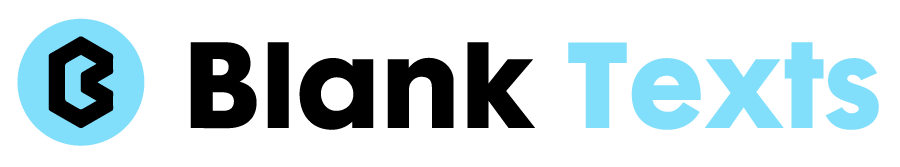Sending a message that appears totally empty on Instagram might sound like a glitch, but it’s an intentional trick—and you can use it too. In the U.S., with more than 2 billion monthly users now active on the platform, standing out can mean surprising someone with… nothing.
In this article, you will learn exactly how to send nothing on Instagram—step-by-step, why it works, precautions to take, and when it’s best used.
What “Sending Nothing” Really Means?
When you send “nothing” via Instagram’s direct messages (DMs), you’re not truly sending zero characters. Instagram blocks messages that contain only blank spaces or empty fields—the Send button simply won’t activate.
The trick is to use an invisible Unicode character (often a zero-width space) so the message looks blank but still contains a valid character behind the scenes. That character slips past Instagram’s filter and appears as nothing on the recipient’s screen.
Why you might want to send a blank message
While it might seem silly, sending a blank message can serve several purposes:
- Create curiosity or surprise: A blank message in a chat can prompt a reaction or start a playful conversation.
- Stylish minimalism in messaging: Especially for influencers or creative users, blank DMs add a sleek, clean feel.
- Profile or story formatting: Invisible characters can be used in bios, comments, or captions to create spacing or organize content visually.
- Gentle pranks: For friends who expect texts, a blank message throws them off just enough to prompt “What did you send?”
Is it permitted by Instagram’s policies?
Yes—there’s nothing in Instagram’s terms that forbids invisible Unicode characters. You’re not hacking the app or sending prohibited content. However, using this trick excessively (especially as spam) may irritate recipients or trigger Instagram’s spam filters. Use responsibly.
How to send a blank message on Instagram (For iOS and Android)
Follow these easy steps to send “nothing” via Instagram DM:
- Copy an invisible character. This can be done via an online “invisible text” generator or by copying the zero-width space (often represented as U+200B) from any text field where it’s already present.
- Open the Instagram app and go to your Direct Messages.
- Tap the chat of the person you want to send the blank message to.
- Long-press inside the message field and select Paste. The invisible character will appear (though you won’t see anything).
- Once pasted, the Send button should become active. Tap Send.
- The recipient will receive a message that appears totally blank—even though it contains that hidden character.
Note: If the Send button stays greyed out, verify you’ve copied a proper invisible Unicode character (not just spaces or a blank field).
Common issues and how to fix them
If you attempt to send nothing and it fails, here are corrections:
- Don’t just use the space bar: Instagram treats plain spaces as “empty” and blocks sending.
- Make sure you copied the correct invisible character (zero-width space). Regular blanks won’t work.
- Check your clipboard: On many phones you can long-press the text field and select Paste to confirm something is there.
- App version: Ensure your Instagram app is updated—older versions may behave inconsistently.
- Network glitch: If the message doesn’t send, wait a moment and try again—sometimes Instagram delays unusual characters.
How brands or creators might use blank messages cleverly
If you manage a business account or aim to build engagement, blank messages can be used in subtle ways:
- Teasers: Send a blank DM to followers letting them wonder what’s next—then follow up with an exclusive link or reveal.
- Visual breaks: Use invisible characters in Instagram bios or story highlights to create spacing or align text neatly.
- Surprise replies: In an Instagram story Q&A chat, send a blank message to encourage someone to reply “What’s that?” and spark a conversation.
However, brand messages should always remain clear and respectful—avoid annoying subscribers.
When not to use blank messages
- Do not spam: Bombarding someone with blank messages may be flagged as harassment or junk.
- Don’t confuse support conversations: If someone is seeking help or clarification, sending nothing could frustrate them.
- Avoid professional settings: For formal announcements, blank messages look unprofessional or could be misinterpreted.
- Mind local laws: If you operate in regulated industries (legal, healthcare, finance), every communication may need record-keeping; blank messages may complicate audits.
Extra tips for advanced use
- Combine blank and styled text: After sending a blank message, follow with stylized text using a font generator. The contrast drives engagement.
- Use invisible characters in story captions: Want to add an invisible line break or format a story title? Use the same trick.
- Hide hashtags or mentions: Some users insert invisible characters to hide hashtags or mentions in captions (for cleaner design), but do so with caution so you don’t lose discoverability.
- Experiment with lengths: You can paste multiple zero-width spaces to add a block of “blank” content—just don’t overdo it or Instagram might treat it as suspicious.
Security and privacy considerations
While sending an invisible character is harmless in itself, you should still keep these points in mind:
- Only send to people you know or who expect it. Cold blank messages may seem spammy or creepy.
- Make sure your source of invisible characters is safe and not injecting malware or weird scripts.
- Invisible characters still contain a hidden symbol—technically the message is not entirely empty. If you send in a business context, it may still be logged as a character rather than “empty.”
- Overuse in group chats could prompt Instagram to temporarily limit your messaging privileges if flagged as abnormal behavior.
What to expect after you send the blank message
Once you hit send:
- The recipient’s chat thread will show your message as blank—no text, no emoji, no visible symbol.
- On your side, you might see a very thin “bubble” or blank space in the thread.
- They may respond asking “What’s this?” or “Did you send something?”—which is often the point of the trick.
- Analytics and message delivery behave as usual. The message still shows as delivered and read like any other DM.
Summary and final thoughts
Sending nothing on Instagram is a nifty, low-tech trick using invisible Unicode characters that still allow the message to go through. It’s fully supported by the app because it contains a valid character, but appears blank to the human eye.
Use it for fun, for stylizing your profile, or for teasing your audience—just be mindful of context and privacy. Whether you’re an influencer, a brand strategist, or just someone who likes to mess around with DMs, this technique adds a playful edge to your Instagram messaging. Now that you know how to send nothing on Instagram, use it responsibly—and watch how a tiny blank space can spark real engagement.