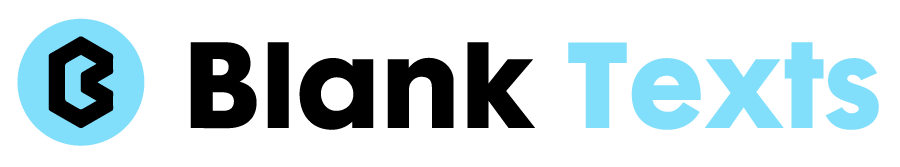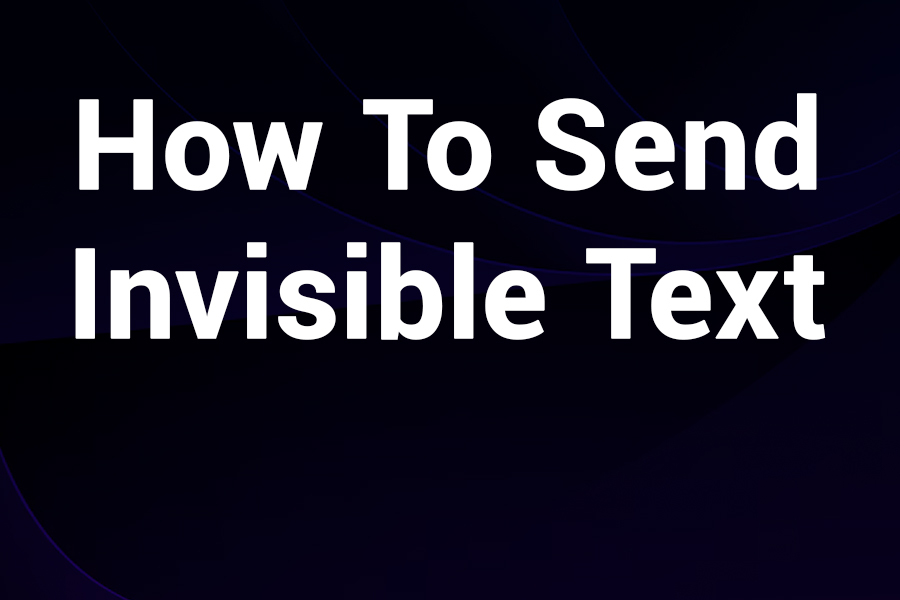Introduction
In today’s digital world, we’re always looking for creative or discreet ways to communicate. One such trend that’s caught the internet’s attention is invisible text messaging. But what exactly is it, and how can you use it?
Whether you’re trying to prank a friend, share a hidden message, or simply want to maintain privacy, learning how to send invisible text can be a fun and practical skill. In this guide, we’ll explore different methods of sending invisible text across popular platforms like iMessage, WhatsApp, Instagram, Telegram, and even through websites and Unicode tricks.
Quora-style Short Answer
Q: How to send invisible text?
A: You can send invisible text by using Unicode blank characters or built-in features in apps like iMessage (with “Invisible Ink”) and messaging tools. Online generators like BlankTexts.io can help you create invisible messages that appear as blank but are actually made of special characters.
What is Invisible Text?
Invisible text refers to messages that appear blank or invisible to the naked eye but are made up of special characters like Unicode whitespace or zero-width characters. These characters don’t render visibly on screen but still occupy space—making them a clever way to pass secret messages or create intrigue in a chat.
Why Would You Want to Send Invisible Text?
1. Pranking Your Friends
Want to send a message that appears empty? It’s a harmless prank that often leaves people confused and curious.
2. Hidden Messages
Combine invisible text with visible text to create coded or layered messages.
3. Maintaining Privacy
If you want to send content without it being readable in preview notifications, invisible text can add an extra layer of privacy.
4. Formatting Tricks
On some platforms, it can be used to force line breaks or spacing without visible content.
How to Send Invisible Text on iPhone (iMessage)
Apple’s iMessage includes a built-in feature called Invisible Ink, which blurs the message until the recipient swipes over it.
Steps:
- Open Messages and type your text.
- Press and hold the send button.
- Select “Invisible Ink” under bubble effects.
- Tap send.
🟢 This feature is fun, visually engaging, and adds a layer of mystery.
How to Send Invisible Text on Android
Android doesn’t have “Invisible Ink” by default, but you can send blank messages using Unicode characters.
Steps:
- Go to an online blank text generator (like BlankTexts.io).
- Copy the blank Unicode text.
- Paste it into your messaging app (SMS, WhatsApp, Messenger).
- Hit send.
✅ It appears as a blank message, but it’s not empty.
How to Send Invisible Text on WhatsApp
WhatsApp doesn’t allow empty messages by default. But you can still trick it using special characters.
Method:
- Visit a blank text generator or use Unicode characters like:
U+2800(Braille Pattern Blank)U+200B(Zero Width Space)
- Paste and send.
🧠 Pro Tip: Use it in group chats to create spacing between replies or to confuse your friends in a playful way.
How to Send Invisible Text on Instagram
Invisible text can be used in both DMs and captions for design or mystery effects.
Method for DMs:
- Use zero-width space characters from BlankTexts.io.
- Copy and paste into the chat box.
- Send.
For Captions/Bios:
- Add invisible text at the start or end to format spacing.
- Helps with line spacing or hiding messages.
How to Send Invisible Text on Telegram
Telegram supports all types of Unicode characters. So sending invisible text is easy.
Steps:
- Use Unicode blank characters.
- Paste and send.
- Add context: You can write a message and hide part of it using zero-width characters or empty spacing.
Bonus: You can also combine invisible text with bots like Spoiler or use Spoiler Formatting.
How to Send Invisible Text on Discord
Discord is strict with blank messages, but here’s how to bypass it.
Method:
- Use Unicode like
⠀(Braille Pattern Blank). - Send through PC or mobile.
- Add spacing or break formatting with invisible lines.
Use Blank Text Generators
Instead of remembering Unicode codes, just use a tool like:
✅ BlankTexts.io
- One-click invisible text generator.
- No login required.
- Copy and paste directly into your app.
These tools generate secure, spam-free invisible characters and are compatible with social media platforms, emails, and chat apps.
Common Invisible Text Characters
| Unicode | Name | Purpose |
|---|---|---|
U+200B | Zero Width Space | Most used for invisible text |
U+2800 | Braille Pattern Blank | Common for Discord |
U+200C | Zero Width Non-Joiner | Used for formatting |
U+2060 | Word Joiner | Invisible but non-breaking |
These characters look like nothing but act as characters inside text areas.
Best Use Cases for Invisible Text
🔹 Hiding Spoilers
On platforms like Discord, combine with spoiler tags.
🔹 Formatting Instagram Bios
Invisible text helps align icons or lines aesthetically.
🔹 Adding Line Breaks
Force line breaks on Twitter or captions.
🔹 Testing/Debugging
Developers use these to test form validations.
Is Invisible Text Safe?
Yes, invisible text is completely safe. It’s made of Unicode characters officially recognized in the Unicode Consortium. However, don’t use it for spam or phishing, as platforms may restrict or ban misuse.
How to Detect Invisible Text
If someone sends you invisible text and you’re curious, try:
- Selecting the message to reveal highlights.
- Viewing HTML/Unicode source (for web devs).
- Using Dev Tools in browsers to inspect the element.
Popular Memes & Fun with Invisible Text
Invisible text has even sparked memes where users post “blank captions” or leave comments that look like silence. It’s commonly used for:
- TikTok invisible replies
- Instagram “empty comments”
- Reddit formatting tricks
- YouTube video descriptions
Conclusion
Knowing how to send invisible text adds a cool, creative edge to your digital interactions. Whether for harmless fun, privacy, or formatting, invisible characters offer endless possibilities across platforms.
You don’t need to be a tech wizard. Just grab a reliable tool like BlankTexts.io, copy the generated invisible text, and paste it where you want it. That’s it.
Enjoy confusing your friends, customizing your bios, or maintaining your privacy—all with a few keystrokes of “nothing.”
FAQs About Sending Invisible Text
Q1: Can I send invisible text on Facebook Messenger?
Yes. Use Unicode characters like U+200B (zero-width space) or use a blank text generator.
Q2: Does invisible text work on TikTok comments?
Yes. Many use blank text to comment silently on trending videos. Just paste Unicode characters.
Q3: Is invisible text the same as encrypted text?
No. Invisible text is just non-visible Unicode, while encrypted text is secure and unreadable without keys.
Q4: Why is my invisible text not working?
Some platforms filter invisible characters. Try a different Unicode or check for pasting errors.
Q5: Can I combine invisible text with emojis or visible characters?
Yes. Many users sandwich emojis between invisible characters for stylish effect.