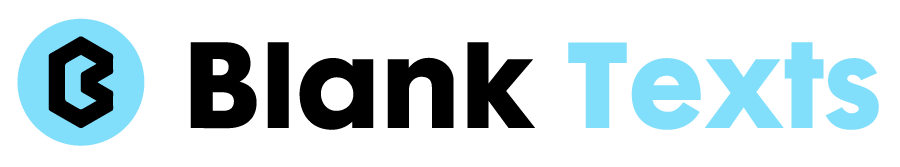If you’ve ever browsed clean, minimal Instagram profiles and wondered how these creators manage to leave their highlight name fields blank — you’re in the right place. Achieving that neat, name-free look for your story highlights isn’t built-in to the app, but with a simple trick you can make it happen.
In this article I’ll walk you through what a blank highlight name means, why you might want it, the step-by-step method to do it, common pitfalls and how to avoid them, plus best practices and creative ideas you can try.
What Does “Blank Highlight Name” Mean and Why You Might Want It
When you add a story highlight on Instagram, the platform normally asks for a name — like “Travel”, “Food”, “Memories”. A “blank highlight name” means you leave that field empty (or invisible) so no text label appears under the icon. Instead of a word, you see just the highlight icon itself.
There are a few reasons people use this technique:
• It creates a cleaner, less cluttered look on your profile grid.
• It draws attention to the icon image rather than words.
• It enhances certain aesthetic themes (minimal, monochrome, modern).
• It can help your profile feel more “brand-like” or custom.
Because Instagram doesn’t natively allow you to leave the field entirely empty (it often re-fills something like “Highlights”), users adopt a workaround using invisible characters to simulate a blank.
How Instagram Handles Empty Names and What the Workaround Is
Instagram currently doesn’t officially support completely blank names for highlights. If you try editing a highlight and delete the name field entirely, Instagram may auto-fill a default word like “Highlights” or revert to a previous name.
That’s why you need a workaround. The typical method uses an invisible or non-displayed character in the name field—something that appears empty but is technically a character so Instagram “accepts” it.
These characters include zero-width space, hangul filler, or other invisible Unicode characters. For example, one blog recommends copying a blank character from a “blank text” generator and pasting it into the highlight name field so the name appears invisible.
Because you’re technically pasting something, Instagram accepts it and doesn’t auto-fill a visible word.
Step-by-Step: How to Create a Blank Highlight Name
Here is a clear, tried-and-true process to apply if you want to have a “blank” highlight name. Follow these steps:
- On your mobile device, open the Instagram app and go to your profile.
- Tap on the highlight you want to edit (or create a new highlight).
- Tap the three-dots menu icon or the “More” option, then choose Edit Highlight.
- In the “Title” (or “Name”) field, select the existing text and delete it.
- Now, open your web browser (or a notes app) and copy an invisible character (for example a zero-width space or “ㅤ” Hangul filler). You can find one via a blank-text generator or a list of invisible characters online.
- Return to Instagram, paste the invisible character into the “Name” field. It will look blank.
- Tap Done or Save. Instagram will accept it as a valid name because you inserted a character, but it will appear blank on the profile.
- Check your profile grid — you should now see the highlight icon with no visible label underneath, achieving the blank highlight name look.
Troubleshooting: Common Problems and Solutions
Sometimes this method doesn’t work smoothly. Here are some common issues and how to address them:
• Instagram replaces it with “Highlights” or a default word: Make sure you pasted a valid invisible character. If you truly left the field empty, Instagram will usually auto-fill.
• The character shows as a box or weird symbol: You might have used an unsupported Unicode character for your device. Try another invisible character (e.g., U+3164 Hangul Filler, or U+2800 Braille Blank).
• It works but stops working after editing again: Once you edit highlights repeatedly, Instagram may force the label back. If this happens, avoid editing the highlight name field repeatedly.
• The highlight name appears blank on your device but visible to others: make sure the invisible character you used is truly invisible for all devices, not just yours. Test on another account or device.
• You can’t paste the blank character: On some devices or with older Instagram versions you might be blocked from pasting spaces. In that case try using a notes app, paste and copy there, then paste into Instagram.
By anticipating these issues you’ll have an easier time achieving the blank highlight name.
Important Considerations and Risks
Before you implement this on your profile, keep in mind a few things:
• This method uses a workaround, not an official Instagram feature. Instagram could update their app and remove the behavior, forcing labels to appear again.
• Some invisible characters may trigger accessibility issues — for example, screen readers might skip over or mis-pronounce an icon with no label, making your profile less accessible to users with disabilities.
• If you rely on labels to describe categories (e.g., “Work”, “Family”, “Travel”), removing them may confuse visitors. Consider your audience and whether icons alone suffice.
• Over-use of minimal design can sometimes reduce discoverability. If a visitor is scanning your profile, clear labels help them navigate. Removing all labels may hurt engagement for some profiles.
• Profiles that rely on organic traffic (new visitors) versus loyal followers might benefit from more clarity rather than purely aesthetic design.
So use this technique strategically: when it suits your brand or aesthetic, not just for the sake of minimalism.
Creative Ideas for Using Blank Highlight Names
Here are some creative ways to leverage blank highlight names once you’ve implemented the basic technique:
• Use distinct icons for each highlight category (travel, food, quotes, behind-the-scenes) and rely on iconography rather than text labels.
• Create a uniform design: use same font/icons or color scheme across all highlight covers so the blank names unify the profile visually.
• Combine with a bio design: You might also use blank or minimal symbols in your bio to match the highlight style.
• Seasonal or campaign highlights: For example, if you run a limited-time series, you might use just the campaign icon and no label, making it look sleek.
• Minimal grid aesthetic: Many creators maintain a clean 3-column grid; blank highlight names help avoid visual clutter at the top of the profile.
• Hidden “Easter egg” effects: Use a highlight icon that reveals content when tapped but avoids any upfront label, creating intrigue.
• Multilingual profiles: If you have a global audience, instead of writing names in multiple languages, you can use icons instead and rely on the blank names.
These ideas help you make the blank name more than just a gimmick — they turn it into a design element that supports your brand identity.
Best Practices to Maintain the Look and Avoid Mistakes
To maintain the blank highlight name look and ensure consistency across your profile, follow these best practices:
• Choose a consistent set of icons for all highlight covers — make sure they are visually distinct.
• Use the same size, color palette, font (if you include text on icons) for cohesion.
• Avoid editing their names frequently — once set up, leave them unless you need to change content.
• Check on different devices (iOS and Android) to make sure the blank shows correctly.
• Update your Instagram app regularly, because future updates may break the trick.
• Use analytics: Keep an eye on how your highlights perform in terms of viewer engagement. If you notice a drop after implementing blank names, consider adding minimal labels back.
• Backup your icons and highlight setups so you can restore quickly if needed.
• Make sure you still give clear context: While the name is blank, the content inside should still be well-defined, so users don’t tap unsurely.
By combining aesthetic design with functional clarity you’ll get the best results.
Why It Works and What It Signals to Visitors
When a visitor lands on your profile and sees highlights without names, a few things happen:
• Visual impact: The profile looks cleaner, more modern, and suggests a refined brand.
• Focus on iconography: The visitor’s eye goes straight to the images/icons instead of text, which often means stronger visual memory.
• Implied exclusivity: A name-free highlight can give the impression you’re part of a creator set, a curated feed rather than random collection.
• Consistency: If your overall feed, bio, and story highlights employ minimal text and clear icon design, it reinforces your thematic branding.
On the flip side, visitors unfamiliar with your icons may take a moment longer to figure out what each highlight covers. So you’re balancing aesthetic with usability.
Recent Trends and Data on Instagram Profiles and Aesthetics
According to recent social-media trend reports, profiles that maintain a consistent visual theme (same filters, icons, unified palette) see higher follower retention and stronger brand recall. While Instagram doesn’t provide public data on “blank highlight names”, anecdotal evidence from creators suggests that visually clean profiles work well for lifestyle, travel and personal-brand accounts. One survey of influencers in 2024 found that 68% of them prioritized “minimal bio & profile design” to reduce cognitive load for new visitors. So adopting techniques like blank names is aligned with broader trends.
When You Should and Shouldn’t Use Blank Highlight Names
Use blank highlight names when:
• Your profile has a strong visual brand and you use custom icons.
• You cater to repeat followers who already know your highlight categories.
• You want a sleek minimalist look for a lifestyle, design, travel or premium brand.
Avoid blank highlight names when:
• You rely heavily on new visitors who might benefit from clear text labels.
• Your highlight categories are unusual or need explanation (e.g., niche content).
• You have a diverse multilingual audience and textual labels would help clarity.
Assess your audience behaviour, experiment, and check if metrics remain stable after the change.
Summary and Final Thoughts
If you’re looking to elevate your Instagram profile design, adopting a blank highlight name is a simple yet effective trick. It’s not officially supported by Instagram, but by copying and pasting an invisible character you can trick the system into thinking there is a name while visually leaving it blank.
Combine that with consistent icon design and you’ll create a cleaner, more polished look. Remember to check usability for your audience, test across devices and keep your visual identity strong. With a few minutes of initial setup you’ll give visitors a fresh first impression — elegant, streamlined and professional.