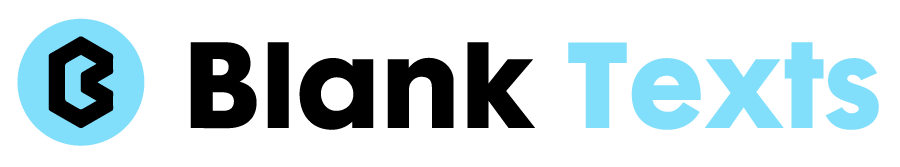Introduction
TikTok is a playground of creativity, trends, and personality. But in a world where everyone is trying to stand out with catchy usernames, doing the exact opposite—having no name at all—can actually be more attention-grabbing. That’s why people are searching for how to get blank name on TikTok to create mysterious or minimal profiles.
In this article, you’ll learn the exact step-by-step process for getting a blank TikTok name, why it works, what tools to use, and what to avoid to keep your profile within TikTok’s guidelines.
What Is a Blank Name on TikTok?
A blank name on TikTok refers to a profile name (display name or username) that appears completely empty or invisible. It looks like there is no name at all, creating mystery and curiosity among viewers.
There are two types of blank names you can set on TikTok:
- Blank Display Name – This is the name shown at the top of your profile.
- Blank Username (@handle) – This is your TikTok handle, e.g.,
@invisible.
⚠️ Note: TikTok does not allow a completely empty username (handle), but blank display names are allowed using invisible characters.
Why Do People Want a Blank Name on TikTok?
Using a blank name is a growing trend, especially among:
- Minimalist profiles
- Meme accounts
- Mystery/invisible characters
- Aesthetic pages
- Fan or trend-driven users
It adds a level of intrigue and makes your profile more unique, especially when others wonder, “How did they do that?”
How to Get Blank Name on TikTok (Step-by-Step)
Here’s how you can easily set an invisible or blank display name on TikTok using a blank character:
✅ Step 1: Copy an Invisible Unicode Character
You can use the U+2800 Braille blank character. It’s invisible to the human eye but readable by TikTok.
Copy it here:
⠀← (Between the brackets is an invisible character)
Or use a free tool like BlankTexts.io to copy blank text in one click.
✅ Step 2: Open TikTok Profile Settings
- Open your TikTok app.
- Go to your Profile.
- Tap Edit Profile.
- Tap the Name field (not the username).
✅ Step 3: Paste the Blank Text
- Delete your current display name.
- Long press the text box and tap Paste.
- Confirm the change by tapping Save or the ✅ checkmark.
🎉 Done! You now have a blank TikTok name that no one can see.
❌ Bonus Tip: Username Can’t Be Blank
As of now, TikTok doesn’t allow a blank username (the @ handle must have letters, numbers, or special characters). You can, however, use aesthetic symbols or Unicode characters to make it look minimal, like:
@⠀.invisible@ghost⠀@invis.name⠀
Why the Blank Character Trick Works
TikTok checks if your name field is empty. But the Unicode character U+2800 isn’t technically empty—it’s a non-breaking space. This allows it to pass TikTok’s validation system while still appearing empty to the viewer.
Think of it like an invisible mask: it exists but can’t be seen.
Is It Safe to Use a Blank Name on TikTok?
Yes. It’s 100% safe, as long as you use a legitimate blank Unicode character.
You are not:
- Hacking the app
- Violating TikTok’s policies
- Using external scripts or bots
You’re simply using invisible characters allowed by the Unicode standard.
Creative Uses of Blank Names on TikTok
Once you know how to get blank name on TikTok, here are some fun ways to use it:
🔹 Mysterious Aesthetic
Pair your blank name with a dark or no-profile photo to create a ghost-like aesthetic.
🔹 Minimalist Branding
Great for accounts focused on clean visuals, typography, and muted colors.
🔹 Roleplay or Fan Pages
If you’re roleplaying as an invisible character or mystery account, a blank name adds to the immersion.
🔹 Spamless Look
With no name, your profile looks different in comments—less distracting and more intriguing.
Common Problems & Fixes
❌ Name Not Saving?
- Make sure you copied the correct invisible character.
- Use a generator like BlankTexts.io for accuracy.
❌ TikTok Rejects the Name?
- Try removing any extra spaces or characters.
- Restart the app and paste again.
❌ Character Shows Up as a Dot or Square?
- That means your phone/browser doesn’t support that Unicode character. Use a generator or different device.
Blank Name in Comments or Replies
Want to comment or reply without a visible name?
- Set your display name to blank using the method above.
- Comment as usual — it will look like it’s from a “nameless” user.
Note: TikTok still shows your username (@handle), but this still adds a layer of mystery.
How to Get Blank TikTok Bio
You can also use invisible characters to create spacing or entirely blank TikTok bios.
Steps:
- Go to Edit Profile.
- Tap the Bio field.
- Paste the blank character or multiple blank lines.
- Save and enjoy your invisible bio!
This works well with a blank name for a fully minimalist aesthetic.
Can I Combine Blank Text with Emojis or Symbols?
Absolutely. You can do:
⠀🌫(invisible + emoji)⠀★⠀(blank + star + blank)⠀@ghostmode(invisible space before handle)
These combos make your profile more expressive while staying minimalist.
How to Remove a Blank Name Later
Want to revert to a regular display name?
- Go to Edit Profile.
- Tap Name.
- Delete the blank characters and type your new name.
- Save.
That’s it! TikTok allows you to switch back anytime.
Conclusion: Stand Out by Saying Nothing
Now you know how to get blank name on TikTok using invisible Unicode characters or online blank text generators. It’s a fun, safe, and creative way to stand out in a crowd of loud usernames. Whether you’re going for mystery, minimalism, or just a social media flex, this trick delivers.
Want more cool hacks? Bookmark this guide or visit BlankTexts.io for other invisible text tricks you can use across all platforms!
FAQs About Blank Names on TikTok
1. Can I use the spacebar to create a blank name on TikTok?
No. TikTok won’t allow just a space. You need to use a special invisible Unicode character.
2. Is it legal to use a blank name?
Yes, it’s fully within TikTok’s allowed character system and not a violation of terms.
3. Can I make my @username blank?
No, TikTok requires a visible username. But you can make your display name blank.
4. Where can I get a reliable blank character?
Use trusted tools like BlankTexts.io to copy safe, working invisible text.
5. Can I use this trick on other apps?
Yes! The same blank characters work on WhatsApp, Instagram, Discord, and more.