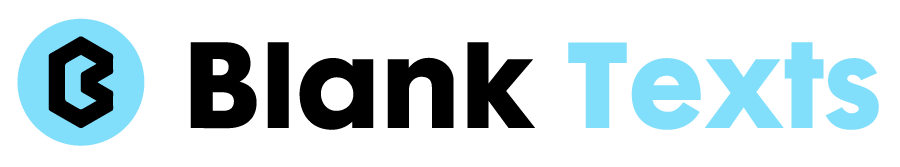Have you ever wondered, “Can I be invisible on Instagram?” Maybe you want to browse without being seen, reduce unwanted DMs, or simply enjoy the app without someone knowing you’re active. Good news: yes, you can significantly reduce your visibility.
In this article you’ll learn how to hide your online presence, control who sees you, and truly maintain privacy — step-by-step, covering all angles.
Understanding Visibility on Instagram
On Instagram, “visibility” means several things: appearing online via a green dot or “Active now” status, showing up in follower/following lists, being suggested to others, and your posts or stories being seen by either public or private audiences.
It’s key to realize there’s no perfect “invisible mode,” but you can combine settings to get very close to it. With over one billion monthly users, Instagram’s default settings lean toward visibility, so you’ll need to make changes to flip that.
What You Can Control
- Activity status – the green dot or timestamp next to your chats.
- Account privacy – whether your feed is public or private.
- Discoverability – whether your profile is suggested to others or linked to contacts.
- Story/post visibility – who sees your content, who can reply, who can tag you.
- Temporary deactivation – if you want full invisibility for a while.
Step 1: Turn Off Your Activity Status
Your first move toward invisibility is disabling the feature that shows when you’re online. By default, people you’ve exchanged messages with can see when you’re active on Instagram. To hide this:
• On your mobile app (iOS or Android): Open your profile → tap the three horizontal lines → Settings & Privacy → How others interact with you → Messages and story replies → Toggle “Show activity status” off.
• On Instagram Web: Log in at instagram.com → Click the profile icon → Settings → Messages and story replies → Uncheck “Show activity status”.
Once this is off, others can’t see when you’re active or were last active. Note: you also won’t be able to see other people’s online status either.
Step 2: Set Your Account to Private
Making your account private is the next big sacrifice-free step. A private account means only users you approve can follow you and view your posts and stories. Others see your profile, but not your feed. To activate:
Go to your profile → Settings & Privacy → Account privacy → Toggle “Private account.”
With a private account in place you’ll dramatically reduce visibility. Your content only shows to approved followers and you won’t appear as publicly searchable in the same way.
Step 3: Minimize Discoverability
Even with activity status off and your account private, people can still find you via contact syncing, similar-account suggestions, or linked Facebook/Instagram profiles. To shrink the visibility footprint:
• Disable contact syncing: In Settings → Accounts Centre → Your information & permissions → Upload contacts → Turn “Connect contacts” off.
• Remove your phone number (if possible) and avoid linking your Facebook profile.
• On the desktop, go to your profile → Edit profile → At the bottom toggle off “Similar account suggestions” so you don’t show up in suggested lists.
These measures reduce how often your profile is surfaced to people you know or people you might prefer to avoid.
Step 4: Manage Post and Story Visibility
Hiding your presence involves controlling what you publish and how. Even with privacy settings engaged, you have to guard your stories, highlights, tags, and interactions.
• In Stories settings: Choose who can view your story (Everyone, Followers, or Custom).
• Disable story replies from accounts you don’t trust.
• Turn off “Allow others to tag you” in Settings → Tagging.
• Avoid using your real name, photo, or other personal identifiers in the bio or username if your goal is to stay under the radar.
This ensures that even your approved followers don’t accidentally make your content more visible.
Step 5: Advanced Option – Temporary Deactivation
If you want virtual invisibility – your account doesn’t appear in follower lists, isn’t searchable, and disappears from public view – you can temporarily deactivate your account. On Instagram web: go to Accounts Centre → Personal details → Account ownership & control → Deactivation → Follow prompts. While deactivated, your profile, posts, likes and activity vanish — but you can restore them by logging back in.
Step 6: Understand Limitations and Common Misconceptions
• Turning off activity status does not hide you from everyone; only the green dot and “Active now” are hidden. People who follow you still see your posts unless you make your account private.
• Private accounts still show your username and profile photo publicly unless you remove these.
• You can’t hide from everyone always — e.g., if you comment on a public account, you’ll still show up in that conversation.
• Some suggestions: if you block someone, they can’t see your posts, but they might create another account — so invisibility isn’t infallible.
• Instagram’s algorithms and “Suggested Accounts” feature can still surface you based on mutual connections or device IP identifiers.
Recent Privacy Stats You Should Know
In 2025, Instagram reported over 2 billion accounts within the wider Meta ecosystem. One 2024 survey found 64% of users adjusted privacy settings to limit visibility, yet only 28% regularly checked “Activity status.” This gap means many assume they’re “invisible” but remain visible.
Checklist: Are You Effectively Invisible?
- Activity status turned off
- Account set to private
- Contact syncing disabled
- Facebook/other accounts unlinked
- Similar account suggestions disabled (desktop)
- Story/view/reply settings configured
- Tagging by others restricted
If you’ve checked all boxes, you’re as invisible as Instagram allows.
When Might You Want to Appear Invisible?
You’ve created a second account for exploration, creativity or anonymity.
• You want to avoid constant DMs or attention.
• You’re conducting research, browsing or stalking with no intent to engage.
• You want to reduce distractions, avoid social pressure or simply operate under the radar.
Final Thoughts
Yes — you can truly become nearly invisible on Instagram by thoughtfully managing your settings. While there’s no magical “stealth mode,” the combination of turning off activity status, making your account private, limiting discoverability and controlling your content visibility will get you the silence and space you’re seeking. With these steps in place, you browse quietly, post selectively, and exist on Instagram without broadcasting your every move.