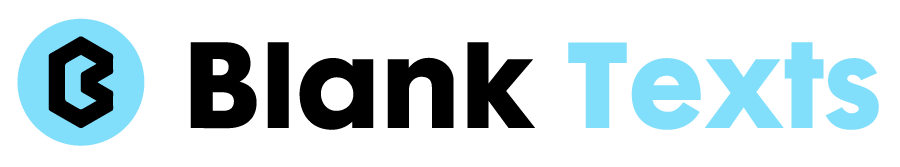If you’ve recently noticed Snapchat sending you random text messages, you’re not alone. Many U.S. users have been puzzled by sudden SMS notifications from Snapchat—especially when they didn’t request a code or open the app.
These messages might look like verification codes, login alerts, or security updates. So, what’s really happening? In this article, you’ll learn why Snapchat sends you texts, what they mean, how to tell if they’re legitimate, and how to stop unwanted or suspicious messages.
What Are Snapchat Text Messages and Why You Receive Them
Snapchat sometimes sends legitimate text messages to verify your phone number, confirm account activity, or alert you to potential security issues. These texts are automated and usually triggered by your actions—or someone trying to access your account.
For example, Snapchat might send you a code when you:
- Log in from a new device
- Reset your password
- Enable two-factor authentication (2FA)
- Add or verify your phone number
These are all standard security procedures. Snapchat uses SMS because it’s fast, direct, and doesn’t require you to open the app. However, not every message claiming to be from Snapchat is real, and this is where confusion often starts.
- Verification Codes for Login or Security
The most common reason Snapchat sends you texts is verification. Whenever you try logging in on a new device, Snapchat checks to ensure it’s really you. To do that, it sends a one-time code to your registered phone number.
This two-step verification process helps protect your account from hackers. According to 2024 cybersecurity data, over 60% of social media breaches involve stolen credentials. By using verification codes, Snapchat ensures your account stays secure even if someone knows your password.
If you receive such a code without trying to log in, it means someone might be attempting unauthorized access. In that case, don’t share the code or click any link. Instead, open the app, change your password immediately, and turn on two-factor authentication.
- Account Recovery or Password Reset Requests
Another reason Snapchat sends you texts is when a password reset is initiated. If you tap “Forgot Password?” in the app, Snapchat automatically sends a verification code via SMS to confirm your identity.
But if you didn’t request a reset, it might mean someone else is trying to access your account. Snapchat’s system sends these codes to alert you and block unauthorized changes.
Always double-check that these texts are from Snapchat’s official short code, typically 747-66 or similar verified numbers. If it’s from an unknown or suspicious number, ignore it—there’s a high chance it’s a phishing attempt.
- Two-Factor Authentication (2FA) Notifications
Snapchat takes user security seriously, and two-factor authentication is one of its best features. When enabled, you’ll get a code each time you sign in from a new device or browser.
This 2FA SMS isn’t spam—it’s a protective measure. Even if hackers know your password, they can’t access your account without the verification code sent to your phone.
However, if you receive multiple 2FA texts unexpectedly, that could mean someone’s repeatedly trying to log in to your account. In such cases, change your password and consider switching from SMS-based 2FA to an authenticator app for better security.
- Security Alerts and Account Protection Updates
Sometimes, Snapchat may text you if it detects suspicious activity. This can include logins from unknown devices, changes in your linked email address, or other abnormal actions.
Snapchat’s security system automatically flags these events and sends you alerts through text messages or email. These alerts are designed to protect you, not annoy you.
A 2025 survey on digital security found that 45% of users ignore such alerts, assuming they’re spam—when in fact, they’re vital for preventing breaches.
If you’re getting these alerts, review your recent account activity, log out from unknown devices, and update your password right away.
- Marketing or Notification Settings
Though Snapchat doesn’t commonly send promotional SMS messages, some users might receive updates about new features, terms, or service changes. This usually happens if you’ve opted into marketing notifications or linked your phone number to other Snapchat services.
To check this, open the Snapchat app, go to Settings > Notifications, and disable text-based updates. You can also review your Privacy Settings to ensure you haven’t agreed to receive promotional content.
- Phishing or Scam Messages Pretending to Be Snapchat
Not every text that says “Snapchat” is truly from Snapchat. Cybercriminals often create fake SMS messages to trick users into sharing login credentials or clicking malicious links.
Common signs of a fake Snapchat text include:
- Messages from unknown or international numbers
- Links that don’t contain “snapchat.com”
- Urgent language like “Your account will be deleted”
- Requests for your password or verification code
If you get a suspicious text, don’t reply, click, or share any personal information. Report the number as spam through your phone carrier and block it immediately.
According to a 2025 report by the Federal Trade Commission (FTC), phishing scams involving social media increased by 22% in the past year, with SMS phishing being one of the top tactics. Staying alert is crucial.
- Someone Entered Your Number by Mistake
If you keep getting Snapchat texts but don’t even use the app, it’s possible someone mistakenly entered your number when signing up. This happens often when users mistype digits during registration.
To fix this, simply ignore the texts or reply “STOP” to unsubscribe. Snapchat’s system automatically removes your number after repeated failed verifications.
- Linked Accounts or Recovery Contacts
Snapchat sometimes sends messages to recovery or backup contacts. If your number is linked to someone else’s account for recovery purposes, you may receive verification codes or alerts.
To prevent this, request the account owner to remove your number from their settings. They can do this by going to Settings > Mobile Number > Remove Number inside the app.
- SIM Swapping or Account Compromise Risks
In rare cases, Snapchat texts may be triggered by SIM swapping attempts. This is when hackers clone your SIM card to gain control of your phone number and intercept your messages.
If you suddenly stop receiving regular messages but start getting verification codes, contact your carrier immediately. Ask them to secure your SIM and verify that no changes were made without your approval.
- App Glitches or Sync Errors
Occasionally, Snapchat’s servers may glitch and send duplicate verification messages or delayed notifications. These errors are harmless and usually resolve themselves after a short period.
To prevent repeated messages, make sure your Snapchat app is updated. Also, restart your device and check your network connection. Outdated app versions or sync failures can trigger repeated text alerts.
How to Stop Snapchat from Sending You Texts
If the texts are annoying or unnecessary, you can take these steps to minimize or stop them:
- Unlink your phone number: Go to Snapchat Settings > Mobile Number > Unlink.
- Disable login verification via SMS: Switch to an authenticator app.
- Adjust notification preferences: In Settings > Notifications, turn off unnecessary alerts.
- Block spam numbers: Use your carrier’s spam filtering tools or block directly from your phone.
- Reinstall Snapchat: This refreshes permissions and clears any outdated cache causing message loops.
If you no longer use Snapchat, uninstall the app and reply STOP to any Snapchat short codes. That immediately opts you out of further texts.
How to Tell If the Text Is Real or Fake
To distinguish legitimate Snapchat messages from scams, look for these clues:
- Real Snapchat texts come from short codes like 747-66
- They never ask for your password
- They contain no external links other than official Snapchat URLs
- The tone is professional, not threatening or urgent
If unsure, open Snapchat manually (don’t click the link) and check for notifications inside the app. If none exist, it’s probably fake.
Protecting Your Snapchat Account in the Future
Keeping your account safe means staying proactive. Here are a few practical tips:
- Use a strong password with numbers and special characters
- Enable two-factor authentication with an authenticator app, not SMS
- Regularly review your active devices under Settings > Devices
- Avoid using the same password across multiple apps
- Never share your verification codes with anyone—even “Snapchat Support”
By following these steps, you’ll minimize the risk of receiving unauthorized texts and keep your account secure.
Final Thoughts
Snapchat sending you texts isn’t always a bad thing—it’s often a sign that the app is protecting your account. Whether it’s for verification, password resets, or suspicious activity, these messages are designed to keep your data safe. However, if you’re receiving them too frequently or from unknown sources, it’s worth double-checking your settings and security.
Remember, genuine Snapchat messages come from verified short codes and never request personal information. Stay alert, secure your account, and take control of your notifications. With a few tweaks, you can stop unwanted texts while maintaining maximum protection.